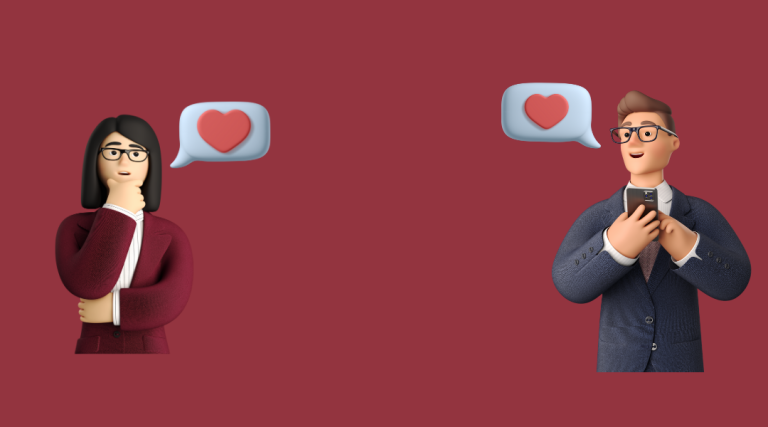How to use the “Hot Spots” feature to find models on Flirt4Free.com?
The “Hot Spots” feature on Flirt4Free.com allows you to find models who are popular and in demand among other users. To use this feature, follow these steps:
- Go to the Flirt4Free.com homepage.
- Scroll down to the “Hot Spots” section located in the middle of the page.
- Click on the “View All” button to see all of the hot spots.
- You’ll see a list of models who are currently popular on the site. You can sort this list by “Today,” “This Week,” or “This Month.”
- Click on a model’s profile picture to access their chat room and start interacting with them.
You can also use the filters on the left-hand side of the page to narrow down the list of hot spots by category, gender, and other factors. The Hot Spots feature is a great way to discover new and popular models on Flirt4Free.com, and to see what other users are interested in.