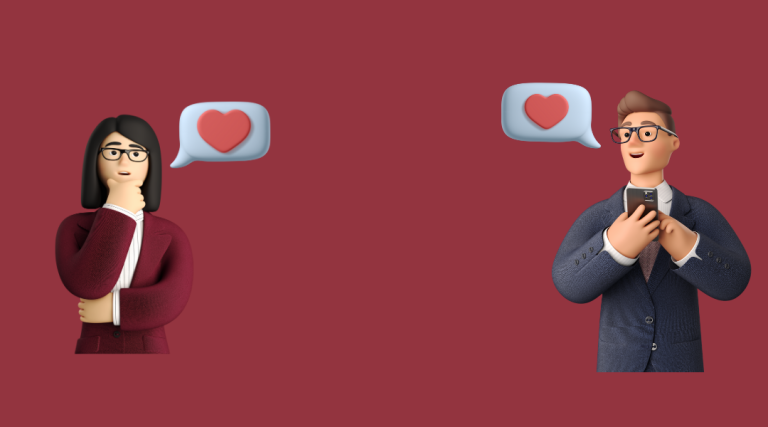How to add a profile picture on Flirt4Free.com?
To add a profile picture on Flirt4Free.com, follow these steps:
- Log in to your Flirt4Free account.
- Click on the “Account” button in the top right corner of the screen.
- Click on “Edit Profile” in the dropdown menu.
- Click on the “Change Profile Image” button.
- You can then upload a profile picture by clicking on the “Browse” button and selecting the image you want to use from your computer.
- Once you’ve selected the image, click “Save Changes” to upload it.
Note that the profile picture you choose must meet Flirt4Free’s guidelines for appropriate content. Images that violate the terms of service, including images that contain nudity or are copyrighted without permission, will not be accepted. Also, it’s a good idea to choose a clear, well-lit image that shows your face, as this will help you connect with other members on the site.