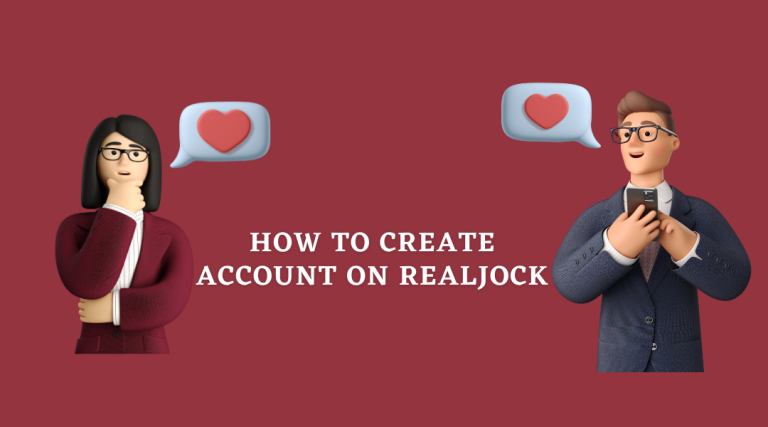How to create account on Fetl
Fetl is a dating app designed for people who are interested in the fetish community. It allows users to connect with others who share similar interests, explore new kinks, and build meaningful relationships. If you’re interested in joining Fetl, the following steps will guide you through the process of creating an account.
Steps to Create an Account on Fetl:
- Download the Fetl app: To create an account on Fetl, you’ll first need to download the app on your mobile device. You can find the app on the App Store or Google Play.
- Sign up with your email address: Once you’ve downloaded the app, open it and click on “Sign Up” on the main page. Enter your email address and create a strong password.
- Fill in your basic information: After you’ve entered your email and password, you’ll be asked to fill in some basic information such as your gender, age, and location. You can also choose to link your Fetl account with your Facebook or Instagram profile.
- Specify your fetishes and kinks: Fetl is a dating app for people interested in the fetish community, so it’s important to specify your fetishes and kinks in your profile. You can choose from a list of pre-defined fetishes or add your own.
- Upload photos and write a bio: To complete your profile, you’ll need to upload some photos of yourself and write a bio. Your photos should be clear and show your face and body, and your bio should be honest and reflect your interests and personality.
- Start browsing and connecting: Once you’ve created your account and completed your profile, you can start browsing and connecting with other users on the app. You can swipe right to like someone, or swipe left to pass. If someone likes you back, you’ll be matched and can start chatting.
That’s it! By following these steps, you can create an account on Fetl and start exploring the world of fetish dating. Just remember to be respectful and communicate your boundaries clearly with your matches. Happy fetish dating!