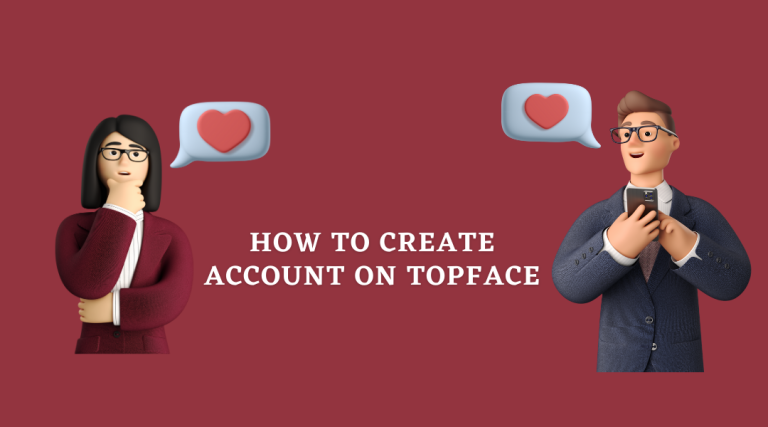How to create account on Inner Circle app
Creating an account on The Inner Circle, a dating app for successful and attractive singles, is a straightforward process that can be completed in a few simple steps. Here’s how to do it:
- Download the Inner Circle app from the App Store or Google Play.
- Open the app and click on the “Sign Up” button.
- Enter your email address and create a password.
- Add your basic information, such as your name, age, and gender.
- Upload a profile picture. Make sure it’s a clear, high-quality photo that shows your face.
- Complete your profile by adding more information about yourself, such as your occupation, education, and interests.
- Your profile will now be reviewed by the Inner Circle team. They will ensure that you meet the basic criteria for membership, such as being attractive and successful.
- Once your profile is approved, you will receive a notification and can start browsing the app and connecting with potential matches.
- To increase your chances of getting approved, make sure to fill out your profile as much as you can. Also, be sure that you have a good quality profile picture.
By following these steps, you will be able to create an account on The Inner Circle and start meeting like-minded, successful singles in no time.