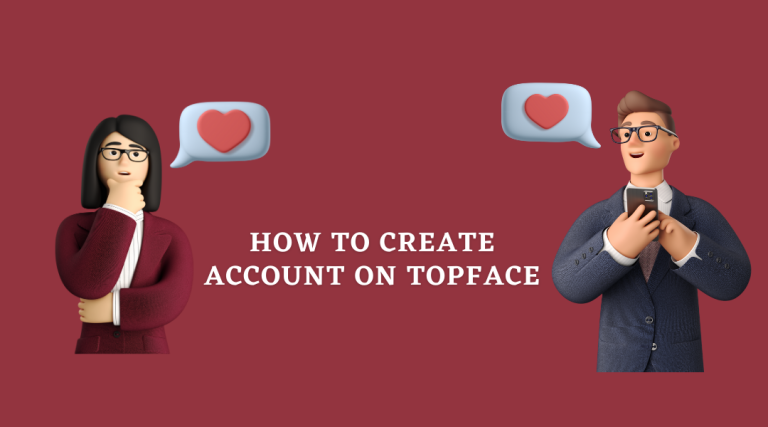How to create account on Positive Singles
Creating an account on Positive Singles, a dating website for individuals with STDs, is a simple process. Here’s a step-by-step guide to help you get started:
- Visit the Positive Singles website: Go to the Positive Singles website (https://www.positivesingles.com/) and click the “Join Now” button in the top right corner.
- Fill in your basic information: Enter your first name, gender, age, and email address. You will also be asked to create a password.
- Verify your email address: You will receive an email from Positive Singles with a verification link. Click the link to verify your email address and move on to the next step.
- Choose your membership: Positive Singles offers both free and paid memberships. Choose the membership option that works best for you, and then enter your payment information if you’re choosing a paid membership.
- Complete your profile: Add a profile photo and fill in any additional information you’d like to include about yourself. This information will be visible to other users on the platform.
- Agree to the terms of service: Read through Positive Singles’ terms of service and privacy policy, and then click the “Agree & Join” button if you agree to the terms.
- Start using Positive Singles: Once you’ve completed these steps, you’re all set to start using Positive Singles! You can search for matches, message other users, and connect with individuals who are living with STDs.
That’s all there is to it! With a few simple steps, you can create an account on Positive Singles and start using the platform to connect with potential matches.