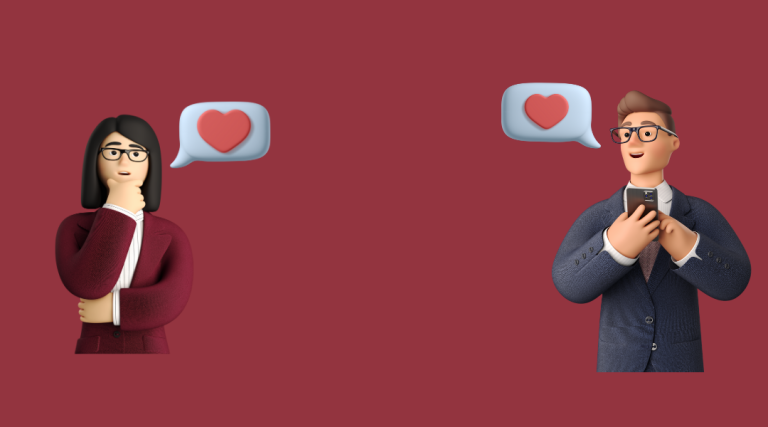How to verify your account on Flirt4Free.com?
To verify your account on Flirt4Free.com, you’ll need to follow these steps:
- Log in to your Flirt4Free account.
- Click on the “Account” button in the top right corner of the screen.
- Click on “Verify Your Account” in the dropdown menu.
- Follow the instructions provided, which will involve providing some personal information and uploading a picture of yourself holding a government-issued photo ID. The ID should be clearly visible, and your face should be clearly visible in the picture as well.
- Once you’ve submitted your information and picture, wait for Flirt4Free to review and verify your account. This process typically takes a few hours, but it could take longer depending on the volume of requests they’re receiving.
Note that verification is not mandatory on Flirt4Free, but it may give you access to certain features and benefits, such as higher spending limits and more privacy options.